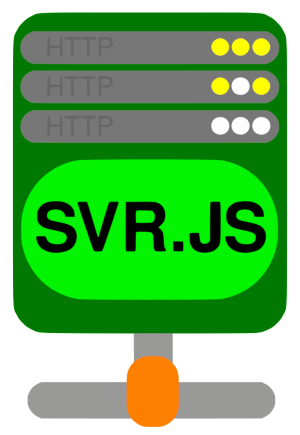If you would like to integrate SVR.JS with easy-waf integration installed with Fail2ban, you can follow the tips below.
This configuration requires that you have installed the easy-waf integration mod for SVR.JS. This guide assumes you have GNU/Linux installed on the server.
First, create a custom Fail2ban filter and save it for example to /etc/fail2ban/filter.d/svrjs-easywaf.conf. The file will have these contents:
Code: Select all
[Init]
maxlines = 10
[Definition]
failregex = ^\S+ SERVER REQUEST MESSAGE \[Request Id: ([0-9a-f]{6})\]: Client (?:::ffff:)?<HOST>(?::[0-9]{0,5})? .+\n(?:\S+ SERVER REQUEST MESSAGE \[Request Id: \1\]: Client uses .+\n)?\S+ SERVER RESPONSE ERROR MESSAGE \[Request Id: \1\]: Request blocked by EasyWAF. Module: .+
ignoreregex =Code: Select all
[svrjs-easywaf]
enabled = true
port = http,https
logpath = /var/log/svrjs/worker-*.logTo make Fail2ban reload all SVR.JS log files when SVR.JS is restarted, create a script (save it at for example /usr/bin/fail2ban-restart-svrjs) that restart Fail2ban every time log files are created or deleted with these contents:
Code: Select all
#!/bin/bash
while true; do
(inotifywait -e create,delete -r /var/log/svrjs && (LANG=C /etc/init.d/fail2ban status | grep -v 'not running' > /dev/null && /etc/init.d/fail2ban restart)) > /dev/null 2>/dev/null &
doneAfter creating the script, grant the executable permissions to the script by using sudo chmod +x /usr/bin/fail2ban-restart-svrjs.
After granting the permissions, add these lines to rc.local file (for example at /etc/rc.local):
Code: Select all
/etc/init.d/fail2ban restart > /dev/null 2>/dev/null
fail2ban-restart-svrjs &